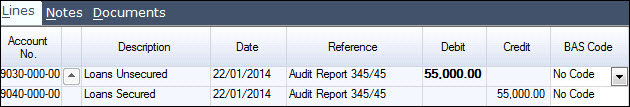
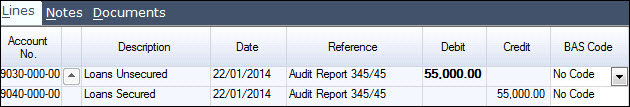
Where the journal is sourced from another module - e.g. sales orders, all fields are populated and disabled except for the BAS Code if system settings AllowBasCodeChange permit that to be changed. The field headings for TransCode1, TransCode2 and StaffCode are editable in the System Configuration > Ledger form.
| Field | Description |
|---|---|
| Account No. | Selected from the search window or can be entered in |
| Description | Description of the account code |
| Date | Date of the journal line (all lines of the journal must be within the relevant ledger period) |
| Reference | Enter in relevant details |
| Debit | Value of the journal line |
| Credit | Value of the journal line |
| BAS Code | Select from attached list box (GST is not automatically calculated) |
| Remark | Line details of the journal |
| TransCode1 | Field is enabled and value is selected from a search window if the Transaction Code box has been ticked in General Ledger maintenance form. The journal cannot be posted if this field is required and it has not been selected |
| TransCode2 | Field is enabled and value is selected from a search window if the Transaction Code box has been ticked in General Ledger maintenance form. The journal cannot be posted if this field is required and it has not been selected |
| StaffCode | Field is enabled and value is selected from a search window if the Transaction Code box has been ticked in General Ledger maintenance form. The journal cannot be posted if this field is required and it has not been selected |
| Job Number | Select from the search window attached to the field. The data is from the Job Costing module |
Copyright © 2012 Jiwa Financials. All rights reserved.